|
Question about the FTP service
What is it used for?
Many people amongst us are not network experts. Still they have little experience setting up their own private website.
Nowadays, every internet provider, whether broadband or modem, gives some room for their clients in order to host their webpages, which is in general free.
This is that service that we want to exploit.
It may indeed be complicated for many people whose camera are behind a router or a firewall at home to configure their equipement, i.e. port and adress redirection. If your camera is at your work's network, there is no way that admins open such a hole in their network.
The FTP service gains profit of your public space on the net, so that with a minimal configuration, you can retrieve your images from wherever on the web.
Finally, the gain of time of time and work is huge:
No network equipment configuration
Snapshots accessible directly from the web
Profit from the html page generation: no user interaction is required anymore
top
How do I configure it?
Let us suppose that you access your webpages with this adress: http://victorleteckel.free.fr .
In the case of Free, the ftp server's adress is ftpperso.free.fr .
From the root directory, you want to access you snapshot in the "/shot" directory. Thus, the adress to access your snapshot will be:
http://victorleteckel.free.fr/shot/shot.jpg
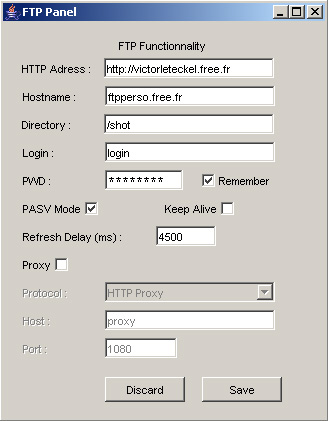
In the main panel, if you enable the HTML auto-refresh page, you can also retrieve a webpage, refreshing automatically; this way, just open your webbrowser, you won't have anything more to do, the image display is automatically refreshed.
This page is accessible at :
http://victorleteckel.free.fr/shot/ or
http://victorleteckel.free.fr/shot/index.htm
If you ever change your configuration parameters, such as the directory for example, a new page is created with up-to-date informations.
EVERYTHING IS MADE AUTOMATICALLY !
If you are behind a proxy server (mostly at work), you can enable the proxy support, either the HTTP proxy protocol or the SOCKS4 protocol.
Ask your network admin for the configuration.
top
|

